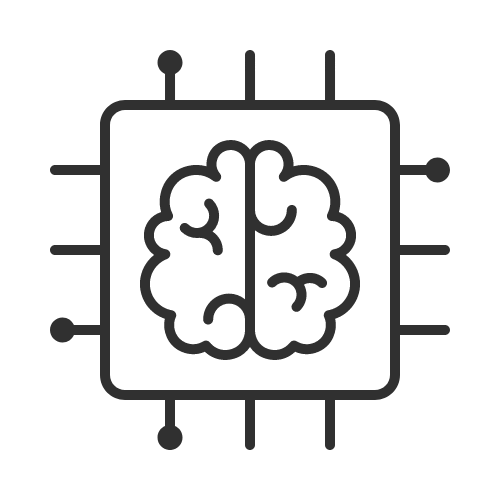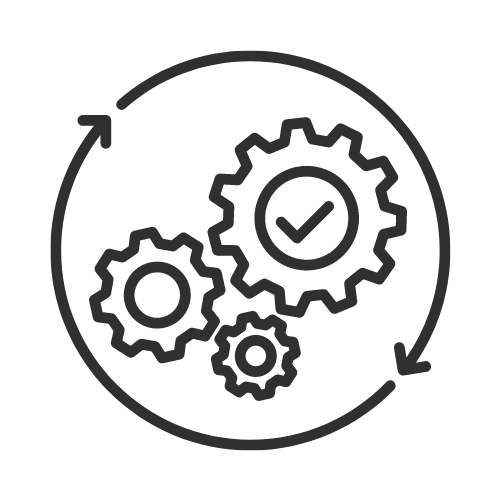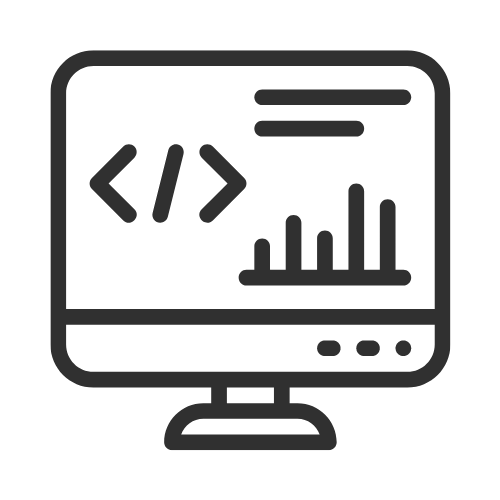The Challenge
Managing multiple services in a development environment can be complex, especially when it comes to routing and access control.
Implementation Guide
- Open the docker-compose.yml file:
nano docker-compose.yml
- Add the Apache gateway service:
gateway:
image: httpd:2.4
ports:
- "80:80"
volumes:
- ./apache-config:/usr/local/apache2/conf/
- Create the Apache configuration file:
mkdir apache-config
nano apache-config/httpd.conf
- Add proxy rules to httpd.conf:
LoadModule proxy_module modules/mod_proxy.so
LoadModule proxy_http_module modules/mod_proxy_http.so
<VirtualHost *:80>
ProxyPreserveHost On
ProxyPass /api/ http://api:80/
ProxyPassReverse /api/ http://api:80/
ProxyPass / http://frontend:80/
ProxyPassReverse / http://frontend:80/
</VirtualHost>
- Restart your Docker services:
docker-compose down
docker-compose up -d
Benefits
- Provides a single entry point for all services
- Simplifies SSL implementation
- Enables easy load balancing configuration
- Ensures consistent routing between development and production environments
Conclusion
Using Apache as a gateway simplifies your multi-service setup, providing a clean and efficient way to manage access to your various services. It's a powerful tool for streamlining your development environment. Learn more about creating a flexible dev environment with Vagrant and Docker