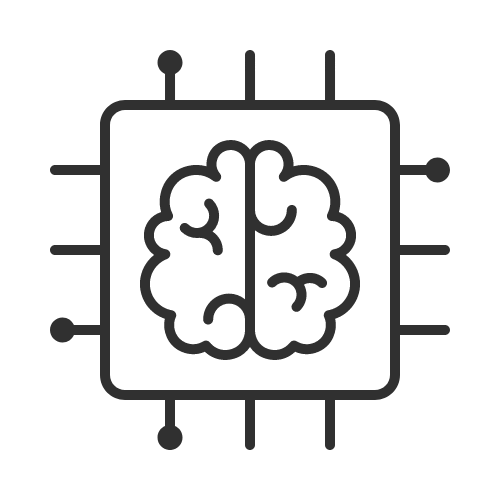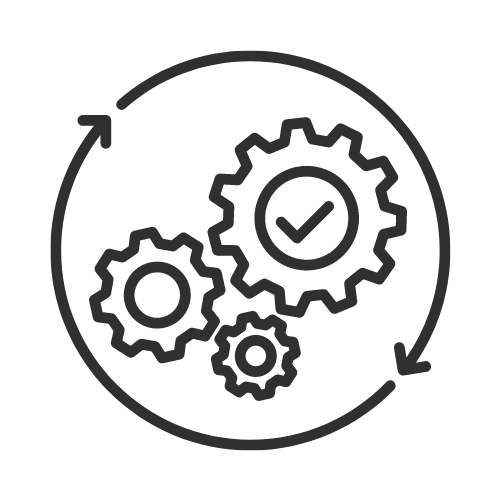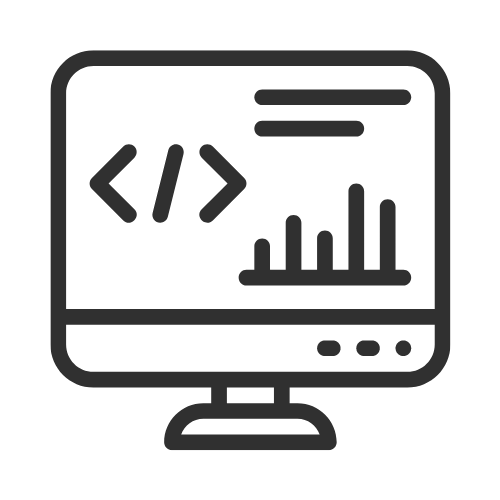The Challenge
Understanding Kubernetes architecture is crucial for effectively deploying and managing containerized applications. This article provides a comprehensive overview of Kubernetes, focusing on its architecture and a practical setup using k3s, a lightweight distribution. By mastering these concepts, you can empower your cloud solutions and optimize resource management.
Step-by-Step Guide
-
Explore Kubernetes Architecture Kubernetes architecture is composed of a control plane and nodes. The control plane includes components like the API Server, etcd, Scheduler, and Controller Manager, which manage the overall cluster. Nodes are the worker machines that run your applications. Understanding these components is essential for effective management and scaling of containerized applications.
-
Set Up Your k3s Cluster Installing k3s is straightforward. Use the command:
bashcurl -sfL https://get.k3s.io | INSTALL_K3S_EXEC="--disable traefik" sh -This command downloads the latest k3s binary and installs it as a service. After installation, copy the kube config file to your home directory to avoid using sudo for k3s commands. This setup is perfect for learning and development.
-
Understand Core Components: Pods and Nodes Pods are the smallest deployable units in Kubernetes, which can contain one or more containers that share the same network namespace. Nodes are where these Pods run, and each Node runs a Kubelet, a container runtime, and a Kube Proxy. This structure allows for efficient resource management and application deployment.
-
Deploy Your First Application To deploy an application, create a YAML file named
nginx-deployment.yamlwith the following content:yamlapiVersion: apps/v1 kind: Deployment metadata: name: nginx-deployment labels: app: nginx spec: replicas: 3 selector: matchLabels: app: nginx template: metadata: labels: app: nginx spec: containers: - name: nginx image: nginx:1.26.1 ports: - containerPort: 80Apply the deployment using:
bashkubectl apply -f nginx-deployment.yamlThis command tells Kubernetes to create the resources described in the YAML file.
-
Scale and Update Your Application To scale your deployment, use the command:
bashkubectl scale deployment nginx-deployment --replicas=5This will increase the number of Pods running your application. To update the application, modify the
nginx-deployment.yamlfile to change the image version, then reapply the changes with:bashkubectl apply -f nginx-deployment.yamlThis demonstrates the ease of scaling and updating applications in Kubernetes.
Benefits
- How does Kubernetes empower developers? Kubernetes empowers developers by providing a robust platform for deploying, scaling, and managing applications. Its self-healing capabilities ensure high availability, while automated deployment and scaling features streamline operations, allowing developers to focus on building innovative solutions.
- What advantages does k3s offer for learning Kubernetes? K3s offers a lightweight and easy-to-install Kubernetes distribution, making it perfect for learning. Its simplified architecture reduces complexity, allowing beginners to grasp core concepts without being overwhelmed, while still providing a fully compliant Kubernetes experience.
- Why is understanding Kubernetes architecture crucial? Understanding Kubernetes architecture is crucial for effective application management. It enables you to make informed decisions about resource allocation, scaling, and troubleshooting, ultimately leading to more efficient and reliable deployments.
- What role do Pods play in Kubernetes? Pods are the fundamental building blocks of Kubernetes, encapsulating one or more containers that share resources and networking. They facilitate efficient communication and resource management, making them essential for deploying microservices architectures.
- How does Kubernetes support microservices architecture? Kubernetes supports microservices architecture by allowing developers to deploy, scale, and manage individual services independently. This flexibility enhances resource utilization and enables rapid deployment cycles, which are vital for modern application development.
Conclusion
In conclusion, deploying applications with k3s opens up a world of possibilities for developers looking to leverage Kubernetes' capabilities. By following the steps outlined in this guide, you can efficiently manage your applications and scale them as needed.
For a deeper dive into Kubernetes and its architecture, visit the original article here.