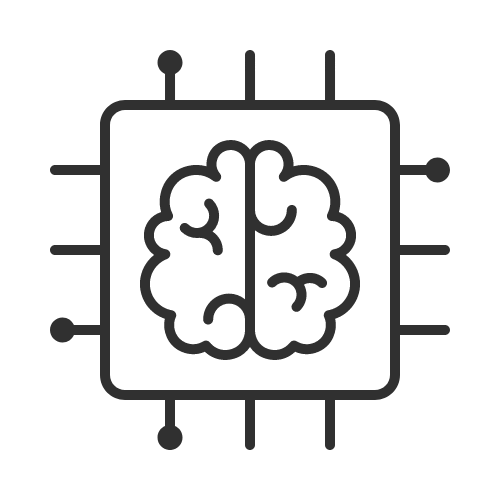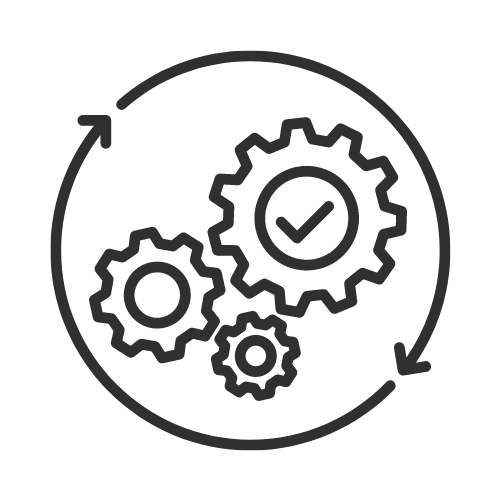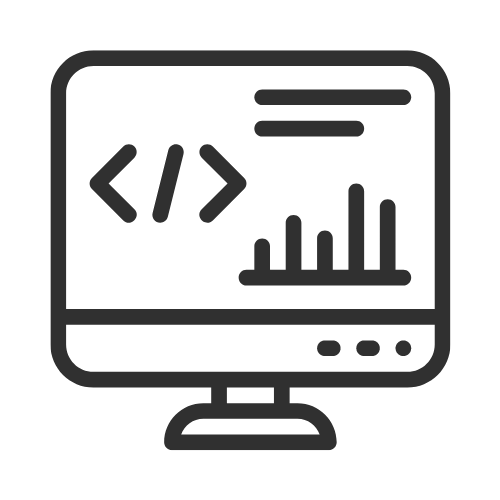The Challenge
Setting up a development environment that's consistent, isolated, and easy to manage across different machines can be a daunting task. It often leads to the "it works on my machine" problem and makes onboarding new team members difficult.
Implementation Guide
- Install VirtualBox and Vagrant on your local machine
- Clone the GitHub repository:
git clone https://github.com/rpstreef/flexible-dev-environment - Edit the Vagrantfile to customize VM settings (e.g., memory, CPUs)
- Run
vagrant upin the project directory to create and provision the VM - Connect to the VM using
vagrant sshand start using Docker commands to manage services
Benefits
- Ensures consistency across different development environments
- Provides isolation between the host machine and development environment
- Allows for quick setup and teardown of complex development stacks
- Enables easy customization and scalability of the development environment
Conclusion
By implementing this virtualized development environment, you're setting yourself up for a more efficient, consistent, and scalable development process. Give it a try and see how it transforms your workflow!
Learn more about creating a flexible dev environment with Vagrant and Docker